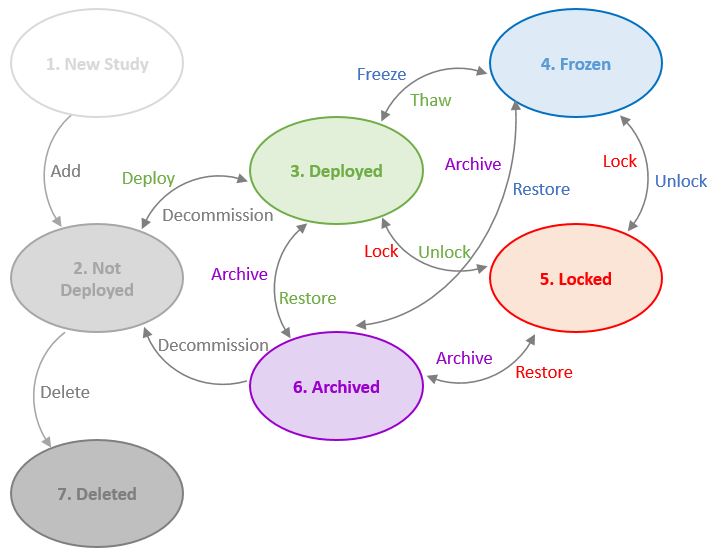This section walks you step-by-step to build and manage your studies, but first let’s examine the Captivate study operational model.
Captivate Study Operational Model
- Once added, a New Study starts in the Not Deployed state.
- A study in the Not Deployed state can be either deleted or deployed.
- A Deleted study is no longer accessible
- A study in the Deployed state can be:
- Frozen
- Archived
- Locked
- Decommissioned to be returned to the Not Deployed state
- A study in the Frozen state can be:
- Locked
- Archived
- Thawed to be returned to the Deployed state
- A study in the Locked state can be:
- Unlocked to be returned to its original state, either Deployed or Frozen.
- Archived
- A Study in the Archived state can be:
- Restored to be returned to its original state: Deployed, Locked or Frozen.
- Decommissioned to be returned to the Not deploy state
Note:
- A study can be Shared and Cloned in any operational state.
- A study is Decommissioned only upon request.
- When a study is Decommissioned, its forms are returned to the draft state.